Cabooshy's Musings
E-Sys – How to Change the Oil Service Interval the CBS System uses.
Preface
This Tutorial is aimed at people who know their way around E-Sys and Service their own cars, and want to change the Service Interval the car reads out to something much more sane.
This Tutorial will work on all F Series BMW's, F Series MINI's before the F66 (as i am treating the F66/F65/U25 as Secure Coding cars until we see otherwise),
and the earlier G Series BMW's that do not use Coding2.0/3.0 (Secure Coding)
Tutorial
Prerequisites
- E-Sys (3.34, 3.36 are the two i recommend, they work perfectly with the F Series Mini's and all the F Series BMW's, though you may need a newer version for the G Series).
- A recent PSdZData, you won't need the FULL database, just the LITE will do, if you already have a recent FULL Database then you won't need to re download it, just use that.
- A Windows Laptop, Intel Macbooks with Bootcamp will work as well, YMMV on Apple Silicon Macbooks with Parallels.
- An ENET Cable, with USB Ethernet Adapter if your laptop does not have a dedicated Ethernet Jack.
- A Battery Tender to keep the Battery topped up, as we will not be able to code with the Engine Running for this job.
Step 1, Connecting to the car
To Start, we need to open up E-Sys, upon opening it will looks something like the below, to note, i am using E-Sys 3.30 for demonstration purposes for these screenshots:
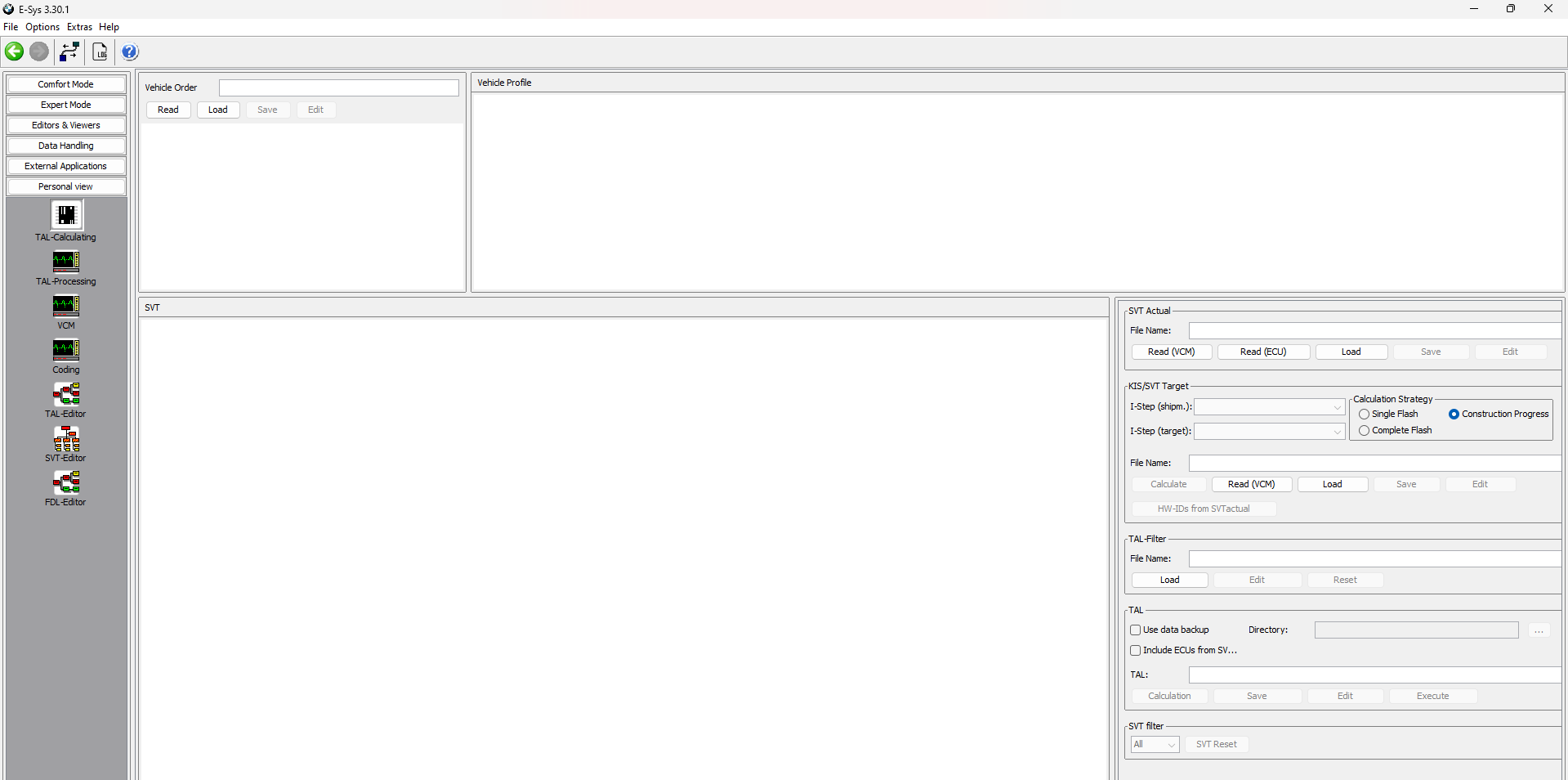
To Connect to the Car, we need to establish a Connection, to do this, we press the "Connect" Button as shown here:
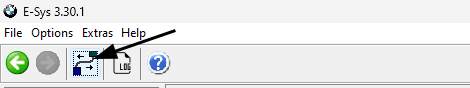
This will then open up the dialog box below:
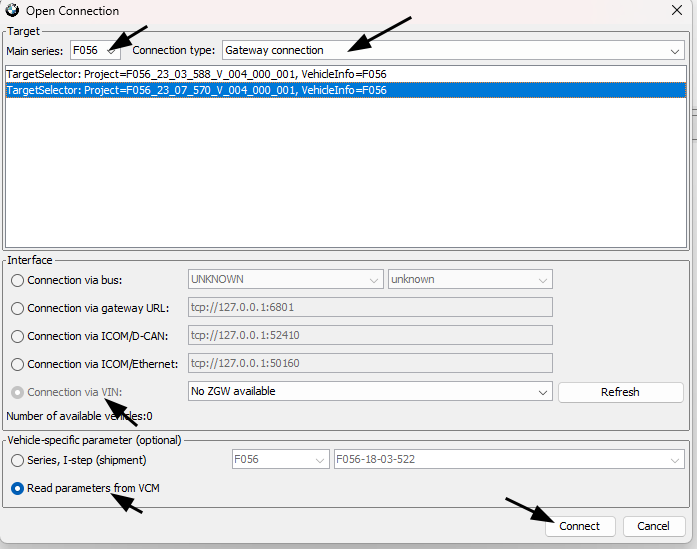
The Filters at the top allow us to specify what we want, our example car is an F56, so we will need to choose F056 in the Main Series Filter
(Main Series is the Platform Number, in this case, F056 covers the F39/F45/F46/F47/F48/F52 BMW's, and the F54/F55/F56/F57/F60 MINI's),
we also select "Gateway Connection" in the Connection Type filter, as we only want to see the Gateway Connections, and not the Direct Connections (99%
of your use of E-Sys can be done with a Gateway Connection, only the 1% where a Direct Connection is needed is out of scope of this tutorial
and can be ignored).
Select the Latest available I-Step that your PSdZData has, then make sure that "Connection Via VIN" is selected in the interface section. (The image says "No ZGW Available" as these demo images were taken without a connection to the car, yours will show the VIN of the car and the IP Address of the Gateway here.) Then select "Read Parameters from VCM", this means that E-Sys will read the data from the car to determine what Shipment I-Step the car has and will auto select that for you.
The next box that pops up is related to the "Read Parameters from VCM" option, this box is E-Sys asking you to confirm that the data it read out is correct, if it is correct, then continue, and after a few seconds, E-Sys will have established a connection with the car.